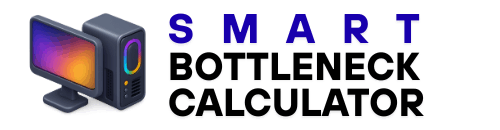Your Trusted PC Bottleneck Calculator
Select your core components to estimate the performance bottleneck in your PC build.
Bottleneck Analysis
Detailed Performance Analysis
CPU
Avg. Score:
Rank:
GPU
Avg. Score:
Rank:
Resolution Impact on GPU Performance
Raw GPU Benchmark:
Adjusted for 1080p:
CPU Benchmark:
Gaming Performance Assessment
GPU (Very Important):
CPU (Very Important):
System Balance:
Recommendations for Gaming
System Configuration
You're viewing results with default system configurations. For a more accurate analysis tailored to your specific setup, you can select your actual RAM, storage type, and primary use case by clicking "Calculate Again" and enabling "Advanced Options".
Bottleneck Analysis
How We Calculate Bottlenecks: The bottleneck percentage is calculated based on the relative performance of your CPU and GPU at your chosen resolution. A higher percentage indicates that one component is significantly limiting the performance of the other. Our algorithm adjusts GPU performance based on resolution, as higher resolutions put more strain on the graphics card.
Expected Gaming Experience at 1080p (1920x1080)
eSports Games:
AAA Games:
Settings Advice:
Optimization:
Plan ahead
Maximize Your PC’s Performance
Our Key Features of Our PC Bottleneck Calculator
-
Easy-to-Use Interface
Insert your Processor and GPU specifications for analysis. Benchmarking tools like MSI Afterburner, HWiNFO, and other performance testing software help provide insights into your GPU's capabilities, ensuring it's not underperforming due to a processor bottleneck.
A bottleneck calculator will show if your GPU is being held back by a weaker CPU.
-
Performance Score
You will receive a rating between 0 and 100, indicating the intensity of the bottleneck. This score reflects how much the weaker component (either the CPU or the GPU) is restricting the performance of the stronger component. With the help of a bottleneck calculator, this rating provides a clear picture of where the problem lies in your system.
-
Compatibility Check
Identify whether your CPU and GPU are compatible for optimized performance. Our PC part compatibility checker helps you see if your system can handle your components together, ensuring they work efficiently to avoid thermal throttling, VRAM limitations, and other issues that engineers consider when designing systems. A bottleneck calculator can give you a better understanding of how compatible your system components are. -
Upgrade Suggestions
Receive suggestions based on your hardware input to remove bottlenecks. By upgrading your Processor or GPU, you can eliminate stuttering or frame drops, enhancing your gaming and productivity performance. Upgrading the Power Supply may also be necessary for proper system functionality when upgrading components. This is a consideration for engineers and content creators alike. The bottleneck calculator will guide you towards the most beneficial upgrades to remove performance limitations.
Introducing
What Is a Smart Bottleneck Calculator?
A Smart Bottleneck Calculator is a tool designed to check performance within a system. It identifies the specifications of key components, such as the CPU, GPU, VRAM, and other system components, and indicates which one is affecting the optimal performance of the system. Our calculators use advanced algorithms to compare the capabilities of different hardware components. By simply inserting your Processor, GPU, RAM, Storage, and other system components, the calculator provides analytics on severe bottlenecks.
This Smart Bottleneck calculator generate a percentage that turns the probability and intensity of a bottleneck. For example, a lower percentage indicates a minor bottleneck, while a higher percentage may indicate a more significant performance restriction. Using a bottleneck calculator provides:
- Evaluation of current system capability
- Planning upgrades deliberately to avoid bottlenecks
- System optimization to improve FPS and overall performance, which is vital for engineers and content creators working with resource-heavy applications.
- Promising optimal system builds for gaming or productivity tasks.
Understanding CPU and GPU Bottlenecks
Processor and GPU bottlenecks occur when one component affects the normal functioning of the other, disrupting performance.
-
CPU Bottlenecks
occurs when the processor can't keep up with the output of the GPU, leading to:
- Games having lower frame rates
- Laggingor stuttering while gaming
- GPU not utilizing its full potential
- Extensive usage of the Processor, sometimes at maximum efficiency, leading to thermal throttling
Common causes of processor bottlenecks include:
- Lower efficiency or downgraded Processor
- Limitations of CPU coresand threads for advanced applications, commonly seen by engineers optimizing for high-demand software
- Lower frequency of Processor, unable to perform the required tasks
- The CPU cache sizeis insufficient for allocation
To address Processor bottlenecks:
- Enhance the Processor to a more powerful one, like upgrading to Intel Core i9-10900K.
- Increase the frequency of the Processor.
- Avoid using multiple applications in the background.
- Use minimum in-game settingsthat are CPU-intensive.
Graphics Card Bottlenecks
-
GPU Bottlenecks
are formed when the graphic card affects the normal functioning of a system Condition of gpu bottleneck involves:
- Below-average GPU utilization
- Rising temperature of the GPU
- Graphical frame drops while critical scenes
- Not able to maintain the required resolution or graphics setting
Factors contributing to GPU bottlenecks:
- Low-powered or old graphics cards
- Inadequate VRAM or intense resolution screens
- Excessive graphic settings for the capabilities of the GPU
- Thermal throttling due to insensitive cooling care
To address GPU bottlenecks:
Upgrade to an advanced GPU, like the NVIDIA RTX 3080, for superior gaming performance:
- Use the minimum in-game graphics settings.
- Lower the resolution or improve the scaling technology.
- Enhance GPU cooling systems to stop thermal throttling.
- Regularly update GPU drivers to ensure optimal performance.
Real-Life Examples of Reducing PC Bottlenecks
Let’s examine some real-life examples of reducing bottlenecks by operating bottleneck calculators and understanding the importance of hardware component compatibility:
Upgrading the CPU for High-End GPUs
A user with a premium GPU, such as the NVIDIA RTX 3080, paired with an older Processor, like the Intel Core i5-9400F, may experience struggles with CPU-intensive tasks and games. Upgrading to a more powerful Processor, like the Intel Core i9-10900K, will greatly reduce bottlenecks and improve frame rate and smooth gameplay.

Increasing RAM Speed and Capacity
A gamer with 8GB of RAM may experience glitches and lag in high-resolution games, despite the CPU and GPU being compatible. By upgrading to 16GB of high-speed DDR4 RAM, the user can eliminate memory bottlenecks, resulting in enhanced gaming performance and improved overall system performance.
Improving Cooling to Enhance Performance
A user with an optimized setup may encounter thermal throttling during heavy tasks. Adding a more effective air cooler or switching to liquid cooling can resolve thermal throttling, enhancing GPU utilization and overall system performance.
How to Interpret Smart Bottleneck Calculator Results
After submitting your PC’s details, you will receive a percentage that reflects the potential bottleneck in your system. Here is what these numbers mean:
-
Understanding the Percentage
The percentage reflects how much the weaker component (Processor or GPU) is restricting the performance of the stronger component.

-
Evaluating Component Performance:
If the calculator indicates a processor bottleneck, upgrading to a more powerful processor will improve system performance. Alternatively, a GPU bottleneck reflects the need for a more powerful graphics card.
-
Considering Future Software Needs.
Prepare for upcoming software requirements. Your system might be sufficient for now but may struggle with future games or software. Planning upgrades for future challenges ensures your system remains well-optimized and efficient.
- Example of tool results, showing a 70% GPU dominance over the CPU
Everything you need to get up and running
You can make acknowledged decisions that enhance your system overall performance just by utilizing our tools. Bear in mind that analyzing the percentage results and examining the outlook of your system requirements will direct you to implement significant improvements.
Frequently asked questions
Can’t find the answer you’re looking for? Reach out to our customer support team.
What is a Smart Bottleneck Calculator?
A Smart Bottleneck Calculator is a tool designed to assess the compatibility of your system’s Processor and GPU, thereby enhancing system performance by identifying potential bottlenecks and limitations within your PC’s setup.
Why is it necessary to balance the Processor and GPU?
Stability in the CPU and GPU is important because irregularity can lead to underutilization of one component, placing strain on the other component, which affects overall system performance.
What are the key factors affecting the PC bottleneck?
The key factors involve hardware compatibility, Processor, GPU, the resolution of your running applications, and preparing your system to be compatible with emerging technological advancements.
How should I analyze the results from a bottleneck calculator?
The percentage provided by the bottleneck calculator indicates the component’s performance limitation. A higher percentage shows a notable bottleneck, reflecting the decreased performance of one component and inhibiting the functioning of the other component.
Can upgrading one component resolve a PC bottleneck?
Yes, tactically upgrading one component, such as replacing a Processor or a high-performance GPU, can greatly reduce bottlenecks. However, it’s essential to ensure that the components are compatible with one another.
How does a balanced system benefit PC performance and longevity?
A balanced system ensures the optimal and compatible functioning of the Processor and GPU, resulting in productive and optimized system performance. This balance also contributes to the durability and longevity of the components.